Joulemeter is a software tool that estimates the power consumption of your computer. It tracks computer resources, such as CPU utilization and screen brightness, and estimates power usage.
Download Details
|
Note: By installing, copying, or otherwise using this software, you agree to be bound by the terms of its license. Read the license.
|
About Joulemeter
Energy costs have become increasingly important to computing, since they directly impact the power provisioning cost for computing infrastructures, the operating expense for both data centers and enterprise buildings, as well as battery life for laptops and mobile devices.
The Joulemeter project focuses on the following aspects related to energy optimization:
- Modeling — Joulemeter provides a software tool to estimate the energy usage of a virtual machine (VM), a computer, server, or software application. It also allows modeling the impact of power management of various components such as the CPU, screen, memory, and storage on total power use. Many of these power measurements are not possible in hardware since software components such as VMs do not have a single wire supplying their power where a hardware power meter may be installed.
- Optimization — We use the visibility provided by Joulemeter's modeling techniques to improve power provisioning and consumption costs in various scenarios ranging from data centers, enterprise computing, and battery operated machines.
Short Video: Introducing Joulemeter [3min 30sec]
Detailed Video: Inside Joulemeter [34 min]
Power Modeling
Joulemeter estimates the energy usage of a VM, computer, or software by measuring the hardware resources (CPU, disk, memory, screen, etc.) being used and converting the resource usage to actual power usage based on automatically learned realistic power models.
 Joulemeter can be used for gaining visibility into energy use and for making several power management and provisioning decisions in data centers, client computing, and software design.
The technology is especially helpful for IT leaders managing power management settings, PC users who wish to get fine grained visibility into their computing energy use, and enthusiast developers who wish to leverage power measurement for optimizing their software and hosted service design for power usage. The fundamental concepts behind how the technology works are available in the paper, Virtual Machine Power Metering and Provisioning.
Joulemeter can be used for gaining visibility into energy use and for making several power management and provisioning decisions in data centers, client computing, and software design.
The technology is especially helpful for IT leaders managing power management settings, PC users who wish to get fine grained visibility into their computing energy use, and enthusiast developers who wish to leverage power measurement for optimizing their software and hosted service design for power usage. The fundamental concepts behind how the technology works are available in the paper, Virtual Machine Power Metering and Provisioning.
Power Optimization
The visibility provided by the Joulemeter modeling tool can be used to optimize power use in multiple scenarios. The measurement of VM power allows developing power budgeting techniques for virtualized data centers. Managing and tracking PC sleep, combined with remote wakeup, allows optimizing desktop power consumption in enterprise buildings. Separating the impact of hardware components on battery life allows users to trade-off power management settings for improving battery life and enables developers to make appropriate design trade-offs for their software applications. Details on many of these use cases are available in the Joulemeter research publications listed below.
About Joulemeter
Energy costs have become increasingly important to computing, since they directly impact the power provisioning cost for computing infrastructures, the operating expense for both data centers and enterprise buildings, as well as battery life for laptops and mobile devices.
The Joulemeter project focuses on the following aspects related to energy optimization:
- Modeling — Joulemeter provides a software tool to estimate the energy usage of a virtual machine (VM), a computer, server, or software application. It also allows modeling the impact of power management of various components such as the CPU, screen, memory, and storage on total power use. Many of these power measurements are not possible in hardware since software components such as VMs do not have a single wire supplying their power where a hardware power meter may be installed.
- Optimization — We use the visibility provided by Joulemeter's modeling techniques to improve power provisioning and consumption costs in various scenarios ranging from data centers, enterprise computing, and battery operated machines.
Short Video: Introducing Joulemeter [3min 30sec]
Detailed Video: Inside Joulemeter [34 min]
Power Modeling
Joulemeter estimates the energy usage of a VM, computer, or software by measuring the hardware resources (CPU, disk, memory, screen, etc.) being used and converting the resource usage to actual power usage based on automatically learned realistic power models.
Joulemeter can be used for gaining visibility into energy use and for making several power management and provisioning decisions in data centers, client computing, and software design.
The technology is especially helpful for IT leaders managing power management settings, PC users who wish to get fine grained visibility into their computing energy use, and enthusiast developers who wish to leverage power measurement for optimizing their software and hosted service design for power usage. The fundamental concepts behind how the technology works are available in the paper, Virtual Machine Power Metering and Provisioning.
Power Optimization
The visibility provided by the Joulemeter modeling tool can be used to optimize power use in multiple scenarios. The measurement of VM power allows developing power budgeting techniques for virtualized data centers. Managing and tracking PC sleep, combined with remote wakeup, allows optimizing desktop power consumption in enterprise buildings. Separating the impact of hardware components on battery life allows users to trade-off power management settings for improving battery life and enables developers to make appropriate design trade-offs for their software applications. Details on many of these use cases are available in the Joulemeter research publications listed below.
System Requirements
To run this software, you’ll need the following:
- Operating system: Microsoft Windows 7
Recommended hardware:
- No extra hardware is required on laptops. For desktop machines, a WattsUp power meter (WattsUp Pro with USB connection) is recommended for learning an accurate power model for your computer. The power model enables Joulemeter to provide more accurate power data. The meter can be shared among multiple computers and users as it is needed once, for only a few minutes, per computer. The software will work without a power meter as well.
Features
What's new in version 1.2 (Sep 2011)
- Added features to perform approximate calibration on PCs where CPU frequency monitoring is not supported by the firmware.
- Additional enhancements to work on a larger variety of Windows 7 machines.
What's new in version 1.1 (May 2011), compared to version 1.0 Alpha:
- Application energy metering feature added.
- Save to file option is provided to save power data.
- Manual editing of power model is supported.
- A single application is used for calibration and power usage monitoring (instead of a background service and a taskbar based application).
- Several improvements have been made to the calibration process, making it more likely to succeed on a variety of computers.
- A new user interface is provided.
Installation Instructions
Note This application sends information to Microsoft Research about your computer. They do not collect personal information or other data stored on your hard disk. Read Privacy Statement.
To install Joulemeter, do the following:
- Click the Download button above.
- Download the JoulementerSetup.msi to your computer.
- Double-click the JoulementerSetup.msi file.
- Follow the onscreen instructions to complete the installation.
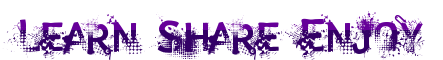














0 comments:
Post a Comment