This is not actually a hack but a tweak with the beam fiber internet connection and it only works only on win xp, with a torrent client software like utorrent.
The first step is to create a new network connection-
1. Start> control panel> network and internet connections> network connections
2. Create a new connection -> choose connect to the internet, click next.
-> choose set up my connection manually, click next.
-> choose connect using a broadband connection hat requires a username and password,click next.
-> Enter a ISP name of your own. (it can be your own name), click next.
-> Enter the username and password which your internet provider has given you, click next and then finish.
Now the second step -
Assuming you have a torrent client running. (make sure not more than 2 torrents are active)
1. Stay on your beam cable login page. (http://portal.beamtele.com/index.php#content)
2. Open your network connection you created in the 1st step. (Don’t yet connect it)
3. When any 1 torrent hits about 20 kbps, log off your beam fiber login page. Wait for the login options to come and when it does, connect the connection you created in step 1.
4. Take care u connect the network connection before the torrent speed goes down to 0 kbps and there you go! You will see speeds higher than 200kbps :)
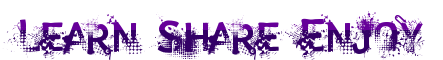










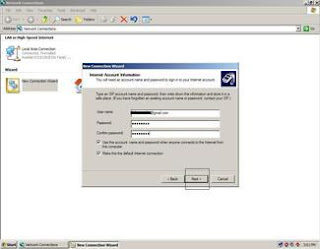
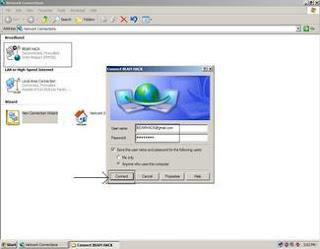










2 comments:
how to do this in win7 ?
how to do this in windows 7
Post a Comment